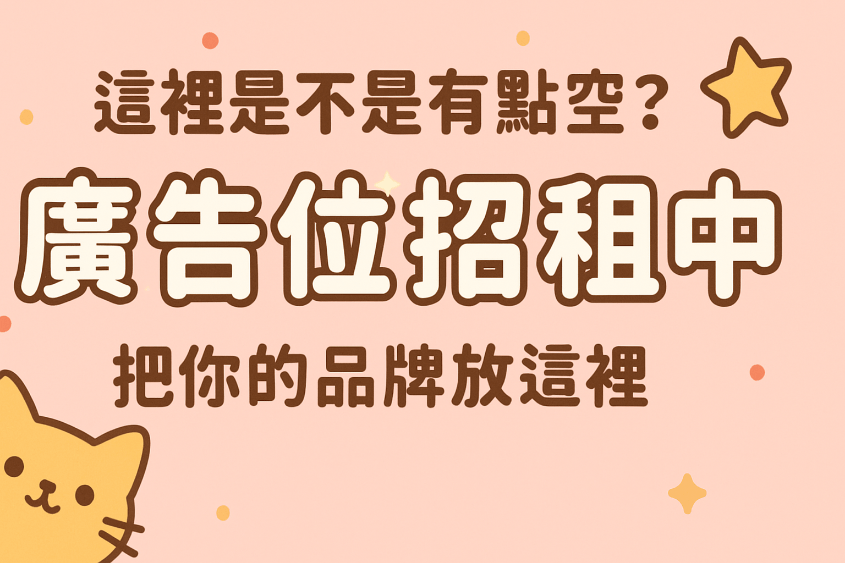BLACK CLOVER MOBILE How to Redeem Gift Codes:
- finish tutorial (about 20-30 mins)
- Locate and click the icon in the upper-left corner to open a new menu.
- Copy your AID by clicking the button next to it, found under your nickname in the menu.
- Close the menu and check the left side of the screen for a column of icons.
- Select the icon with the speaker to open the news menu.
- In the news menu, find and click the Coupon Redemption button.
- Click the blue text link to access the redemption page.
- Fill in the fields:
- Account ID (AID): Paste the copied AID.
- Redeem Code: Enter or paste the gift code.
- Click the Confirm button to complete the redemption.
Gift Code
| Gift Code | item | |
|---|---|---|
| US89EKKINGSU8 | ||
| YZ8SPBLACK6E8 | ||
| 17SMIHITHS7I | ||
| BCMS2GIFT1 | ||
| BCM777 |